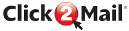Getting Access to the API
The first thing you need to do to start using the API is create an account. You should develop and test your API calls in our staging / test environment before you try to make calls against your production account.
Step 1 - Create Your Account
If you haven't already, you'll need to create a BUSINESS account on our staging site.
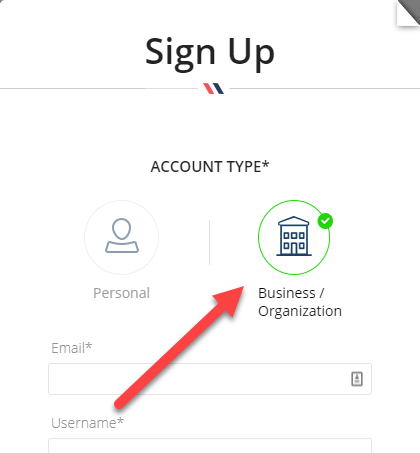
Step 2 - Access Profile
Sign in and go to the My Account menu in the upper right, and select Profile & Preference.
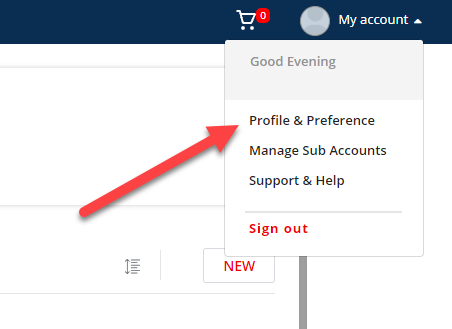
Step 3 - Enable API Access
Find the "Start Now" button in the API Access section. If you don't see it, make sure in the Account Type section that your account type is set to "Business". You can change this by clicking Account Type and then "Edit" in the upper right. Click the "Start Now" button.
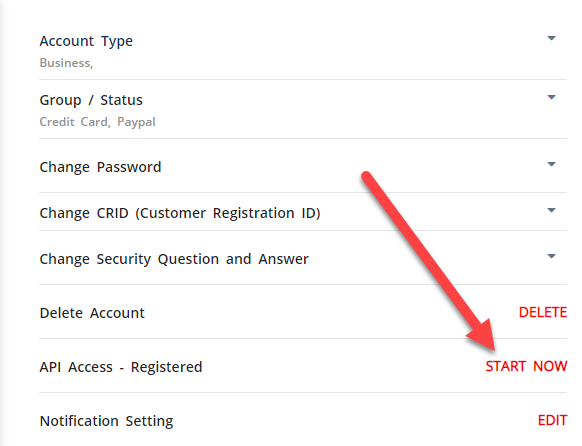
Step 4 - You're All Set!
Complete the short survey presented, and you will be all set for API access to the staging environment! The username and password for the account will now give you access to all the staging API endpoints.
Doing it for real!
These steps will connect you to STAGING. When you're ready to work with your real data, you'll follow the exact same instructions, but you'll create a production account or modify your existing production account as in Step 3 above. Then your production username and password will be your credentials to use against the production API.
Updated 28 days ago